Exploring New Frontiers
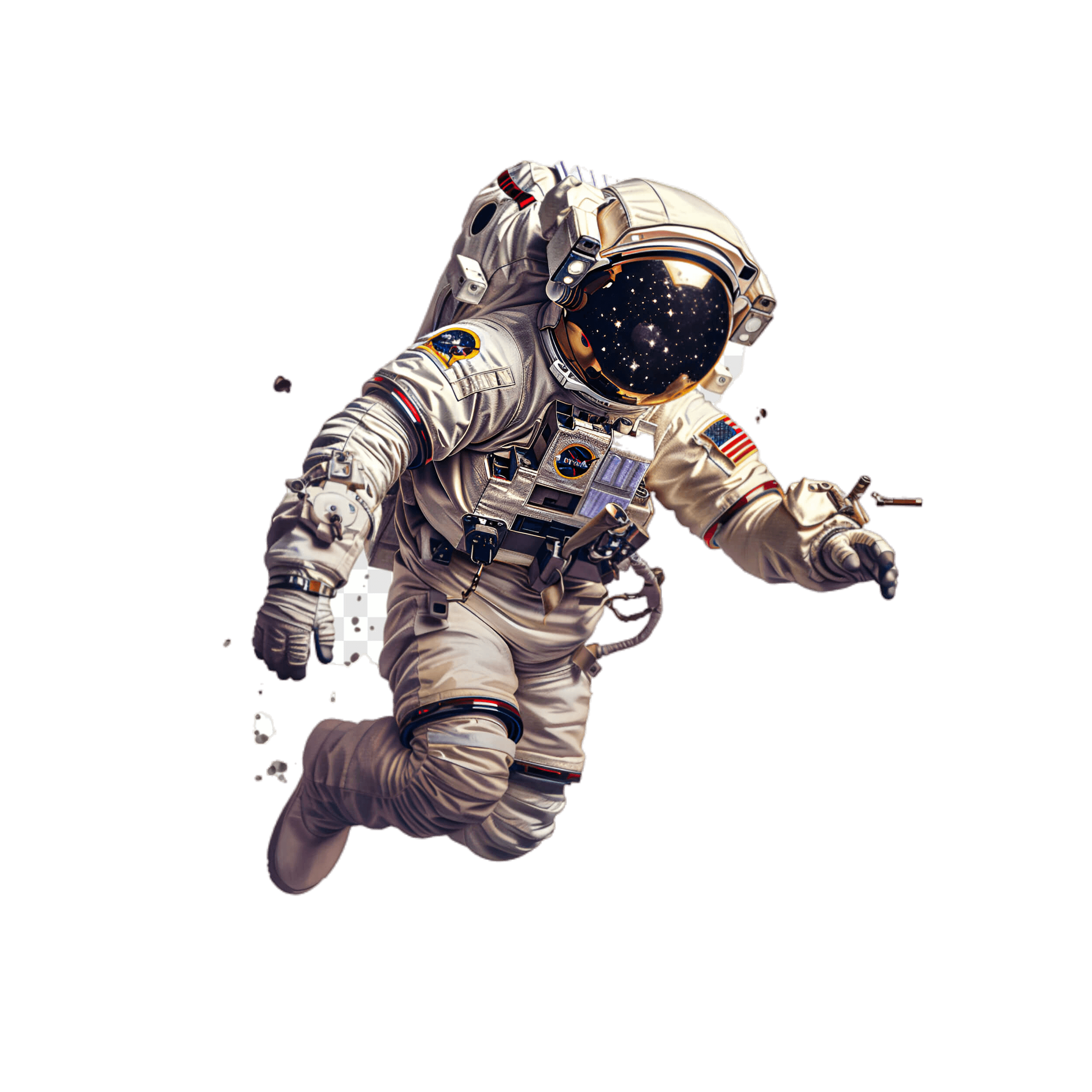
Highlighted Features
Highly Customizable
Optimized
Easy to Use
Image as Particle
Popular Use Cases for the Particles Background
Landing Pages
Portfolio Websites
Event or Conference Websites
Coming Soon or Maintenance Pages
Transforms a static placeholder into an interactive experience, maintaining user engagement. Delicate animations enhance a professional appearance while indicating progress.
Frequently Asked Questions
Of course! Feel free to use any image, like your website logo, as the "Particle Type" to give your users a more personalized experience.
Yes, definitely! You can control the speed of the particles, allowing them to move slower or faster depending on your preference.
The Particles Background widget enables the integration of interactive mouse hover effects, including "Grab," "Bubble," and "Repulsive," which significantly improve user engagement.
How to make Particles JSON File.
1
To create a custom JSON file with advanced features visit this link: Particles.js


2
Open downloaded particlesjs-config.json file with any text/code editor and copy the code.
2
Open downloaded particlesjs-config.json file with any text/code editor and copy the code.

3
Open the module and go to Content>Layout>Particles JSON Paste the copied code in Particles JSON field.
